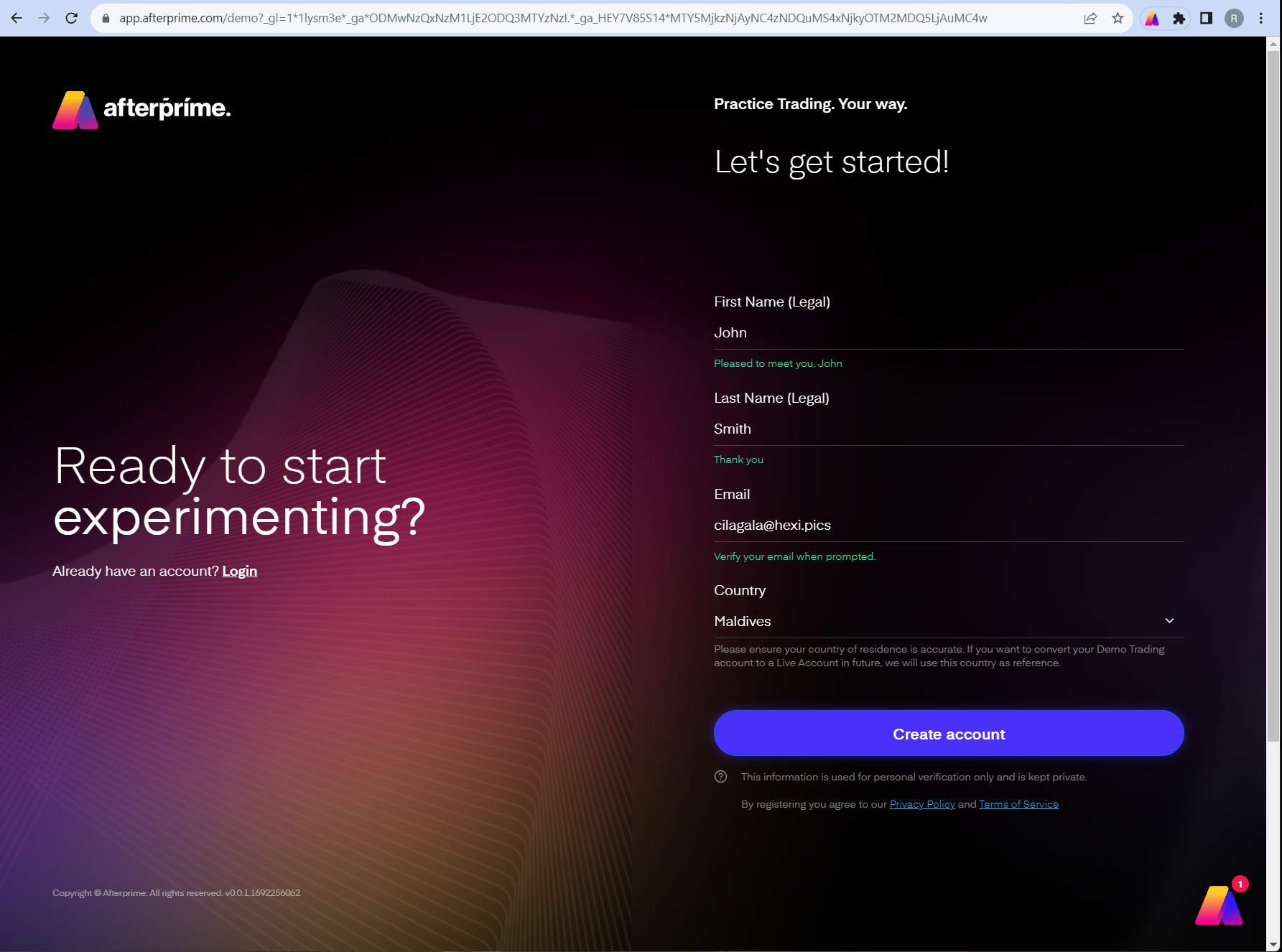1. Click Open A Demo Account
Fill out personal details and click 'Create account'
3. Check your inbox to verify your email. Click on the "Verify Email" button. Once verified, you will be redirected to the next page to set-up your demo trading account.
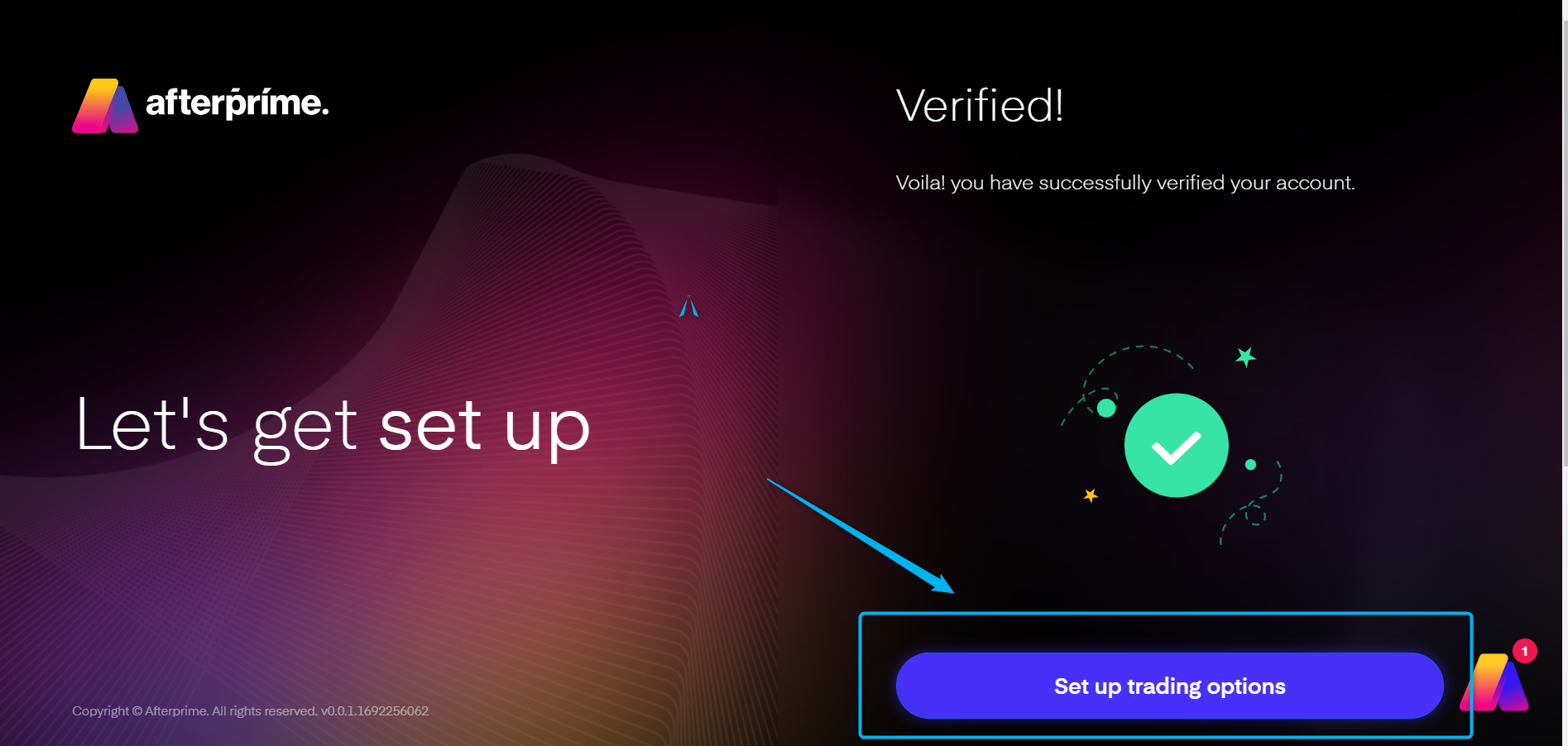
3. Click on the "Set up trading options" to choose your account's currency, leverage and virtual account balance.
4. Once done, you will receive another email with the login details for your demo account and download links for MT4.
5. Download MT4 app, use the demo account number and password to login and begin your demo trading. You may also trade via mobile or webtrader.
If you need assistance or have questions, please visit our LiveChat. One of our friendly Support staff will be more than glad to assist!