Funding your Afterprime trading account using credit/debit card is easy as 1-2-3!
1. Log on to the Client Portal.
2.Go to the Deposit tab, choose the trading account number that you wish to fund and click on the Mastercard/ Visa icon for credit or debit card funding. 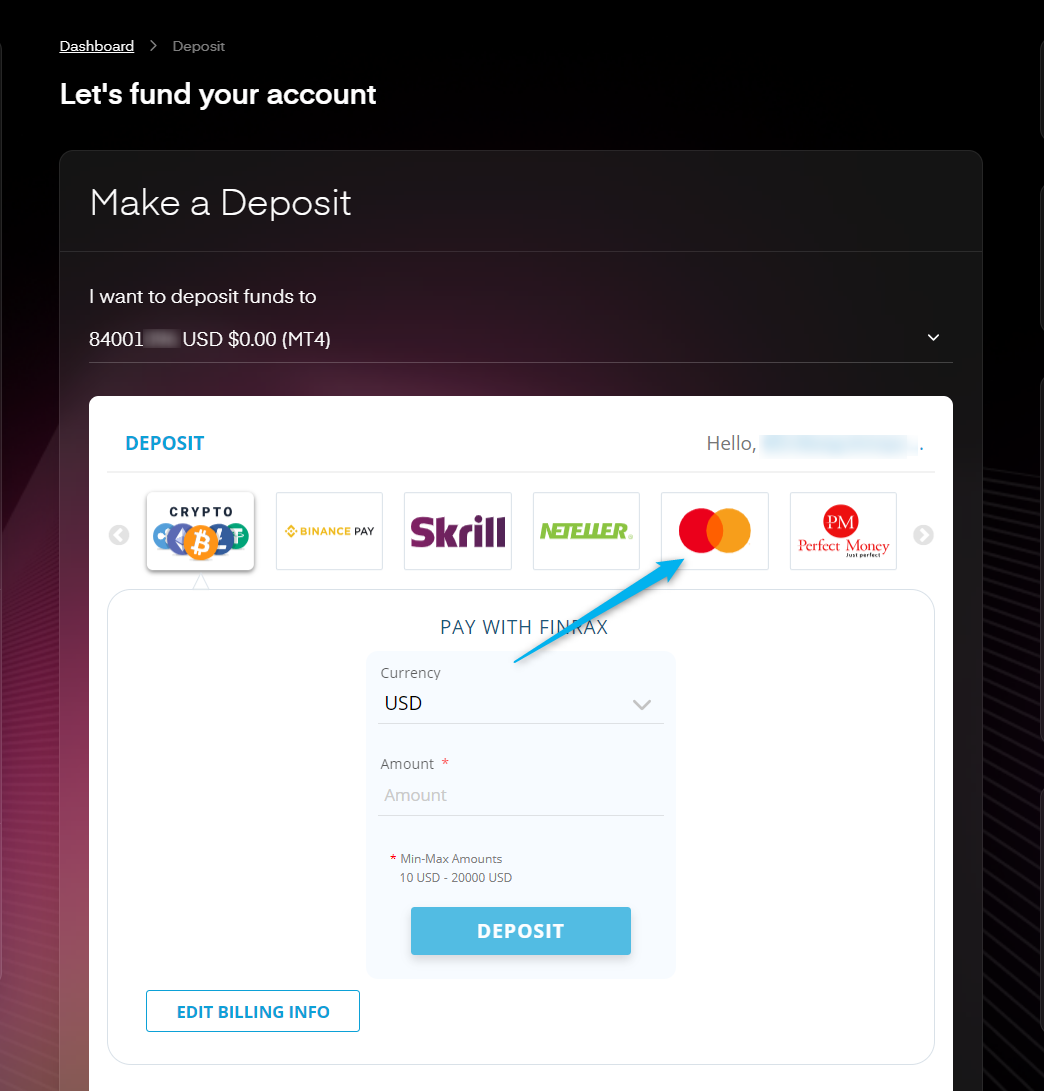
3. Fill out the required details and hit "Deposit".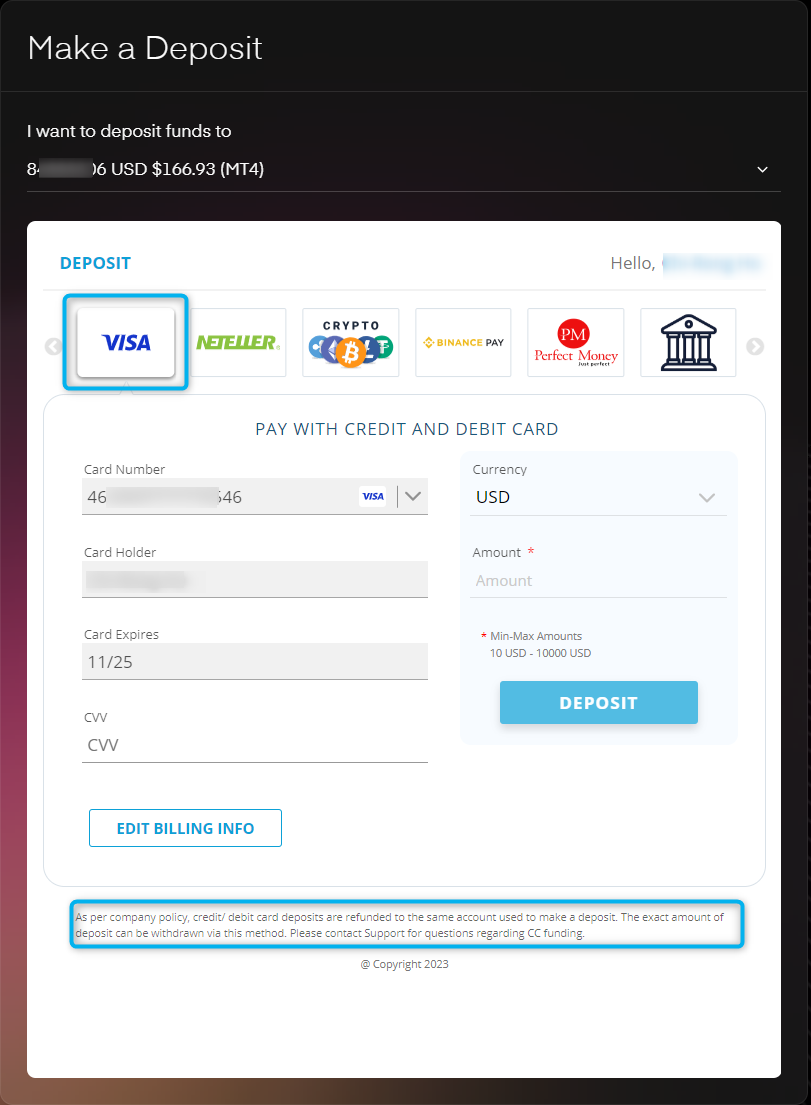
Note: Please wait for the transaction to complete and avoid refreshing the page. After the transaction has completed, your funds will be instantly allocated to your trading account.
Please note that card funding availability may vary depending on your region.As per company policy, credit/ debit card deposits will be refunded to the same account you deposited with within 120 days in the event of a withdrawal request. Note that the exact deposited amount can only be withdrawn via this funding method and any profits will be sent via bank wire. However, if you withdraw funds after 120 days from the time of your transaction, your funds will be sent (deposited amount and profits) via bank wire.
To know more about credit/debit card funding, please visit https://afterprime.com/deposits/ or chat with one of our friendly Support staff.