GBP (Fast) for Domestic and International Bank Transfers.
If clients have domestic GBP bank accounts, they can elect to send the funds domestically, otherwise they would defer to the International Bank Transfer instructions.
1. Log into the client portal: https://app.afterprime.com/login
2. Click on Deposit (left-side panel) and choose your GBP trading account. Wait for the Deposit iFrame to load.
3. Select Domestic (FAST) or International Bank Transfer
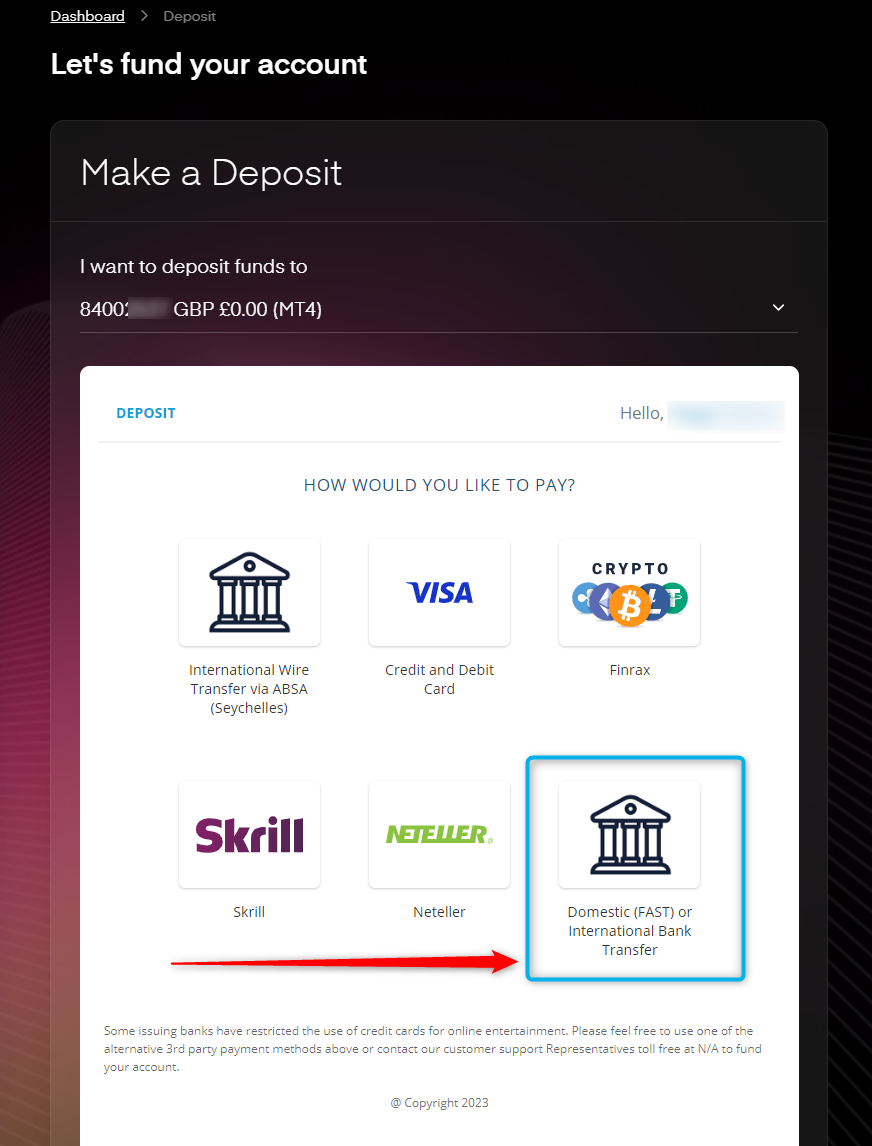
4. If you have a Domestic bank account select the Domestic Bank details, if you need to send it internationally, select the International Bank details.
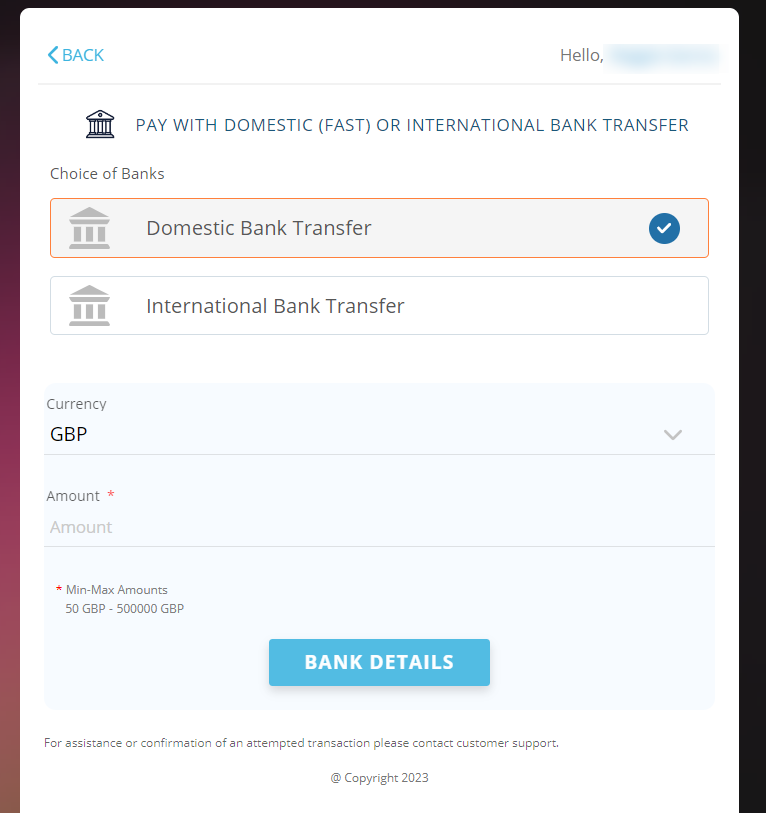
4. Complete the Wire from your Bank Account side and reference your Trading Account Number, the funds will be allocated to your Trading Account once the funds have been received and verified.
NOTE: Usually takes with 24 hours or less for funds to be allocated to the trading account depending on time of arrival. Please note that allocation is conducted during our Aus business hours (9AM to 5PM AEST).