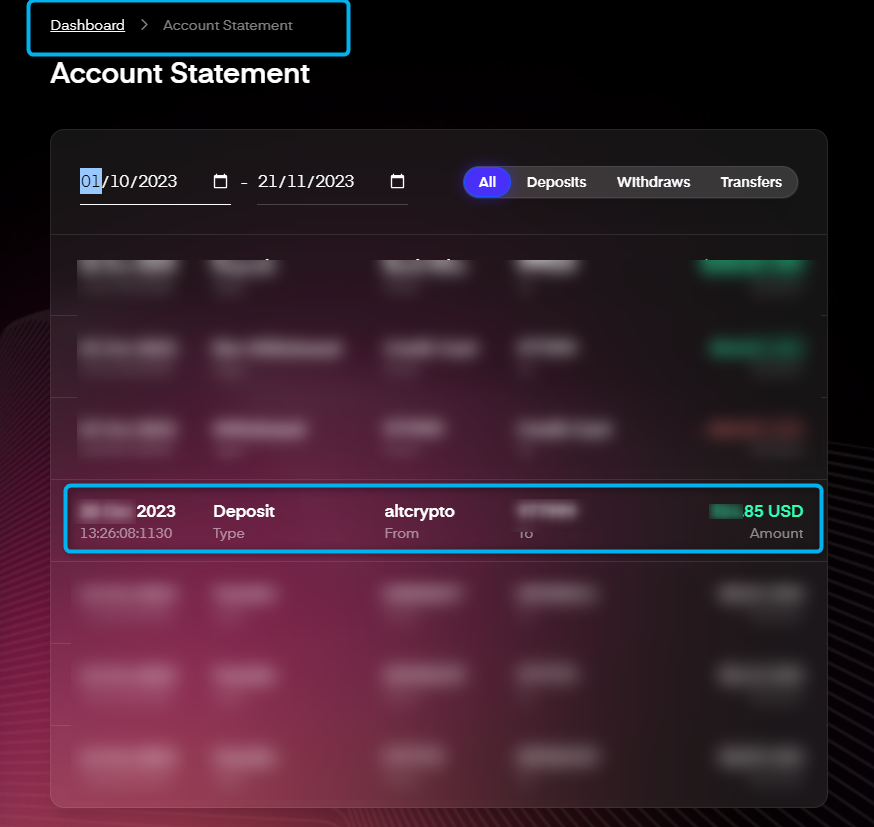Finrax is a cryptocurrency PSP designed to facilitate payments in cryptocurrencies to client trading accounts in FIAT currency.
Currently, Finrax is enabled for funding trading accounts in USD or EUR only.
Finrax can accept payments in popular cryptos as follows:
USDT, BTC, BCH, ETH, LTC, XLM, XRP, LINK, USDC
Mining Fees are incurred for transfers and the amount that is posted to the account after the fees will be automatically allocated to the clients trading account.
1. Log into the client portal: app.afterprime.com/deposit
2. Select Finrax
3. Input the deposit amount you wish to fund, bearing in mind the mining fees that will affect this amount.
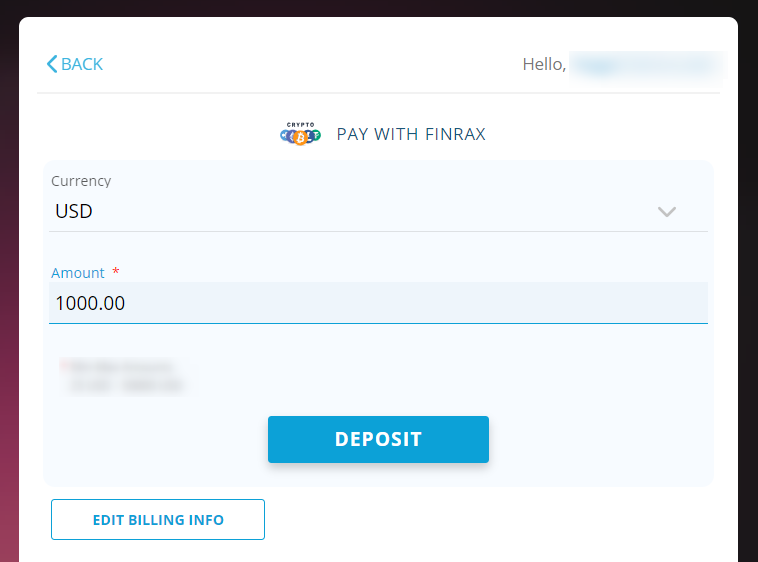
4. A window that connects to Finrax's infrastructure will appear. Select the crypto funding method that you wish to opt for and confirm the choice.
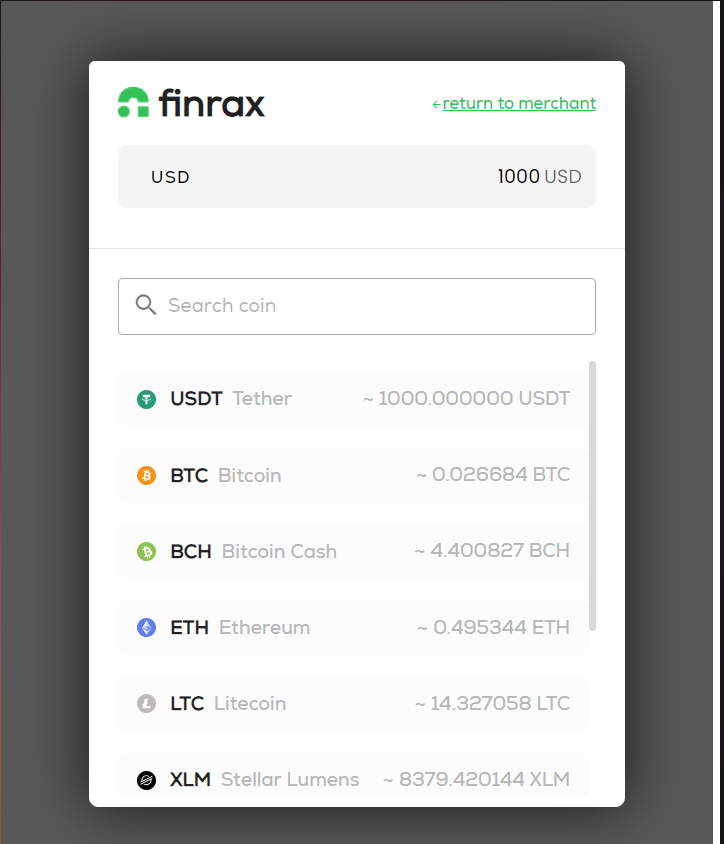
5. After confirming coin to be used for the transfer, tick on network of choice. Hit "Next" button.
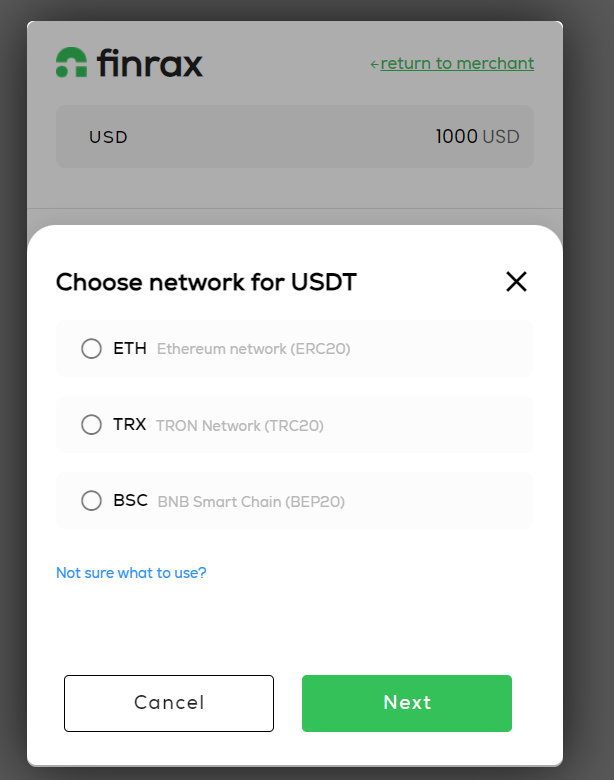
6. Hit "Yes, Proceed" on the next uploaded frame.
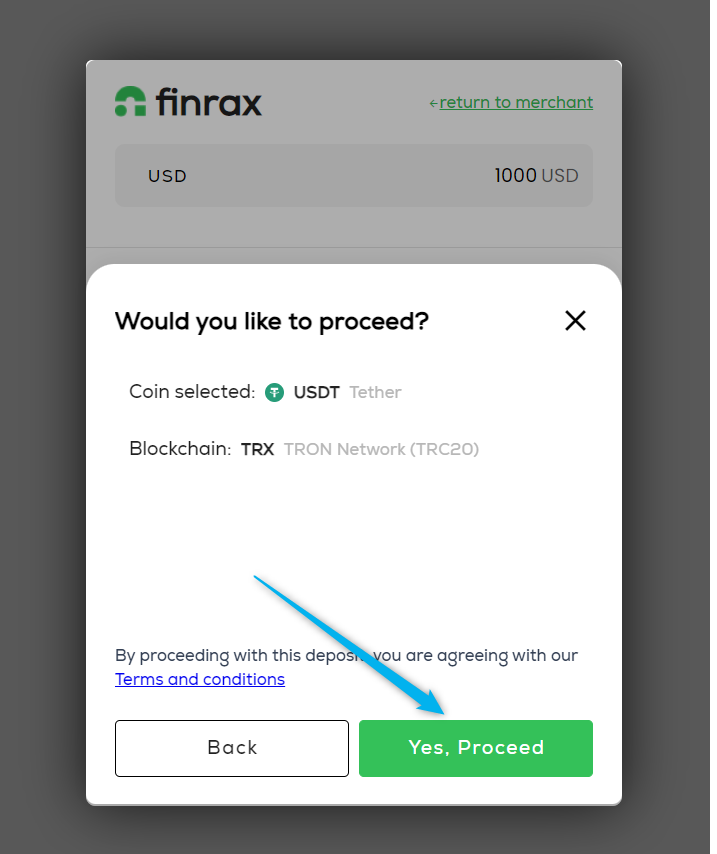
7. Review the transaction - amount, coin and network. Once confirmed, initiate the transfer from your wallet address either by:
- Scan QR code
- Copy the provided One-Time wallet address
Note: Make sure to perform the transaction within the 30-minute period to avoid a timed-out or unsuccessful transaction.
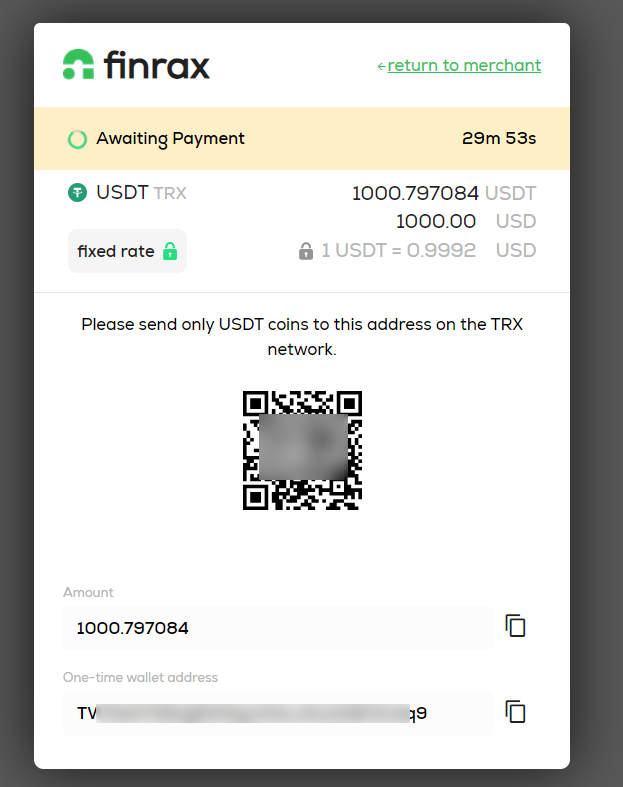
8. After a successful and completed transaction, your funds will be allocated to your trading account. Transaction can be viewed under Account Statement > Deposit.