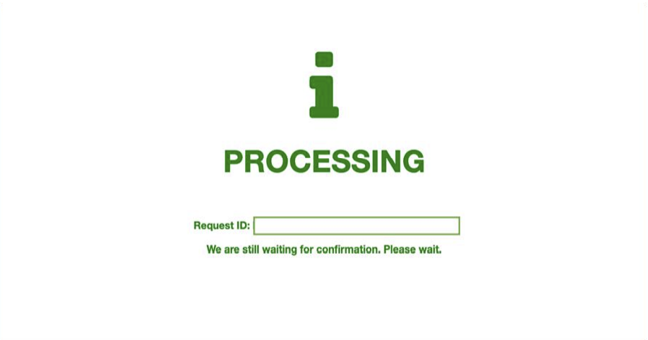GATE8 is a MYR funding solution which connects Malaysian clients to their banks to fund their trading accounts with MYR. Transaction times are based on local bank to bank transfers, so once confirmation of the transfer is received, your funds will be available in your requested trading account.
Important Notes:
- Make sure the Reference Number is added into the transfer information, without this Reference Number your transaction will fail.
- Make sure that the amount that you transfer is exactly the same amount that you have requested to transfer.
1. Log into the Client Portal: https://app.afterprime.com/, navigate to Deposit and select your trading account.
2. Select GATE8, your personal details will be extracted from your application, you'll need to input the amount of MYR you are funding. Click Deposit.
3. Click Proceed on the next screen.
4. Review the Amount that you want to transact with and click Pay Now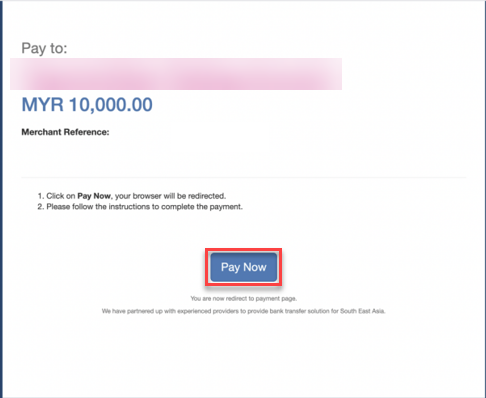
5. Review and take note of the instructions from GATE8 in reference to your Reference Number that needs to be included in the local bank transfer. The full reference number provided in the transaction frame must be added in as reference. (For the purpose of this example, the Reference Number is partially blurred). Click Proceed to Payment
6. Open your banking website and proceed with the local transfer from your bank account to the nominated bank account. Taking note to make sure the exact amount is added, the Reference Number is included in the wire transfer form and that the Bank Account numbers are input correctly. Upload the confirmation of the wire transfer and click I Paid.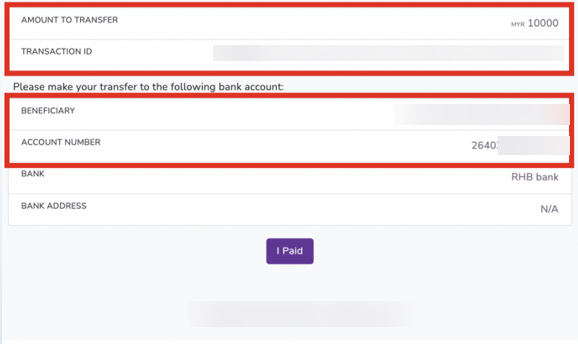
7. The next screen will be confirming the transaction being processed on GATE8 side, please leave this screen open until it completes. If further confirmation is required, please contact our support team with your Transaction ID Number and they will follow-up on the transaction for you. It is advised that you should provide the screenshot of your confirmed transaction to our support team so they can better support you.