Open your Forex live account with these easy steps:
Step 1:
Go to https://app.afterprime.com/live
Step 3:
Type in your email address, nominate a strong password, select country of residence from the drop-down menu and hit "Create account".
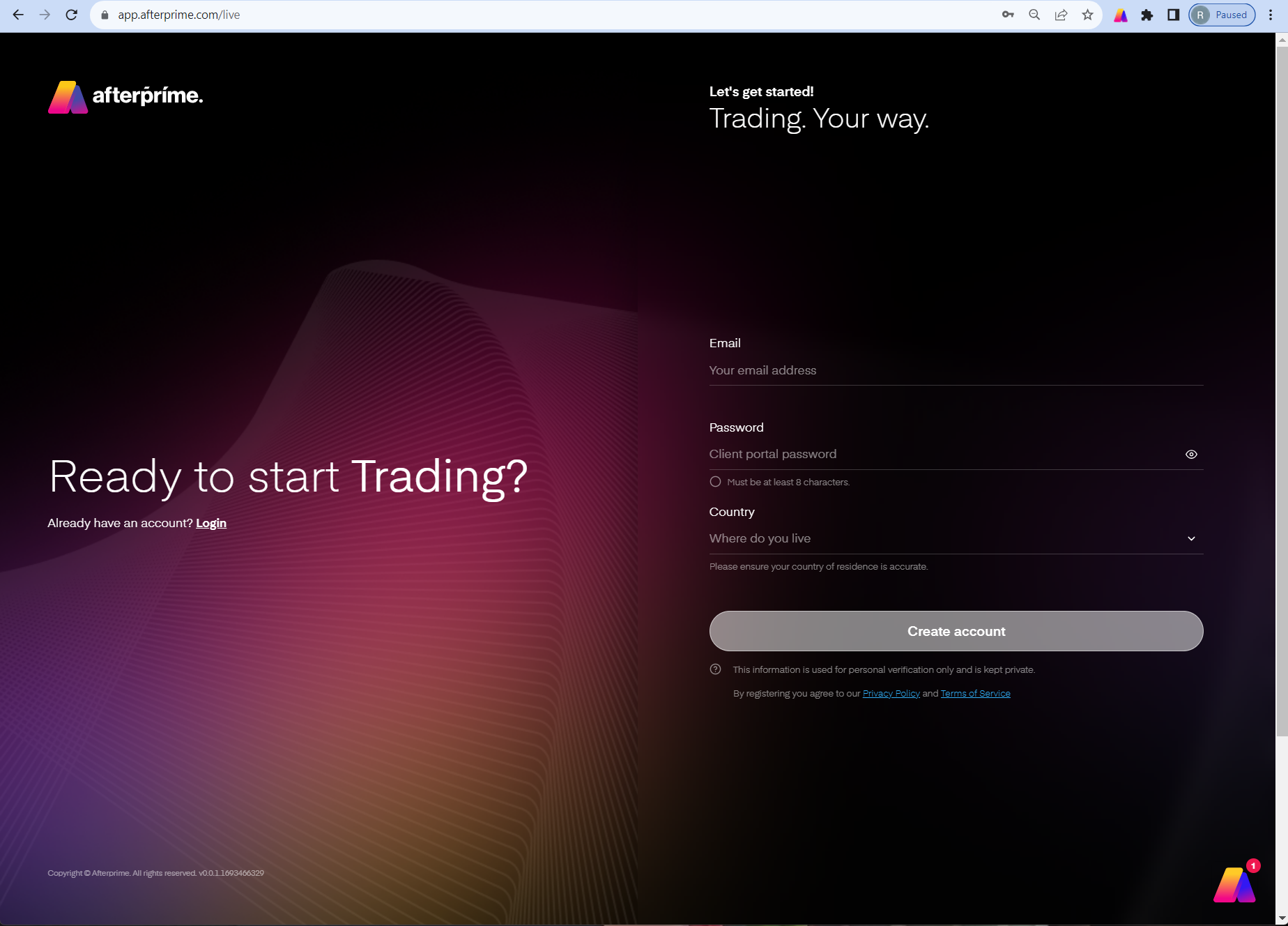
Step 4:
Provide your personal details on the next page.
Step 5:
Follow the prompts and KYC steps.
Step 6:
It is important to read the declaration, PDS and FST prior to accepting the declaration.
Step 7:
Identity verification is done in the form of uploading documents that will be used to verify you. The documents that you must upload include the following:
A. Proof of Identity - A copy of an official government issued Photo ID that contains the clients name, date of birth, photo and signature. Examples include, non-expired:
- National ID card
- Passport
- Driver's license
Please note: The Proof of ID document name needs to match the clients account name.
B. Proof of address - This document must contain your full name and address and be issued within the last 3 months.
Examples of this include:
- A bank statement
- Utility billing statement (electricity, water, wired internet, landline phone)
- Driver's License ( can be accepted if not submitted as proof of ID)
Please note: P.O Box addresses or addresses that aren't directed to the applicant are not accepted as Proof of Residence documents.
Step 8:
Upload your Proof of Address document.
Please note that screenshots, mobile phone bills, medical bills, receipts for purchases and insurance statements are not accepted. Please also note that if the image is unclear, it will not pass the system check.
Step 9:
Our system will conduct verification of your identity and documents and either approve you on the spot or advise you for amendments to the documents you have uploaded:
Step 10:
If all your documents are in order and the information matches that which you have input in the required fields, your account will be approved.
Step 11:
If you have made it this far, your application is now complete, and your account has been created.
Thanks for choosing Afterprime for your trading journey!